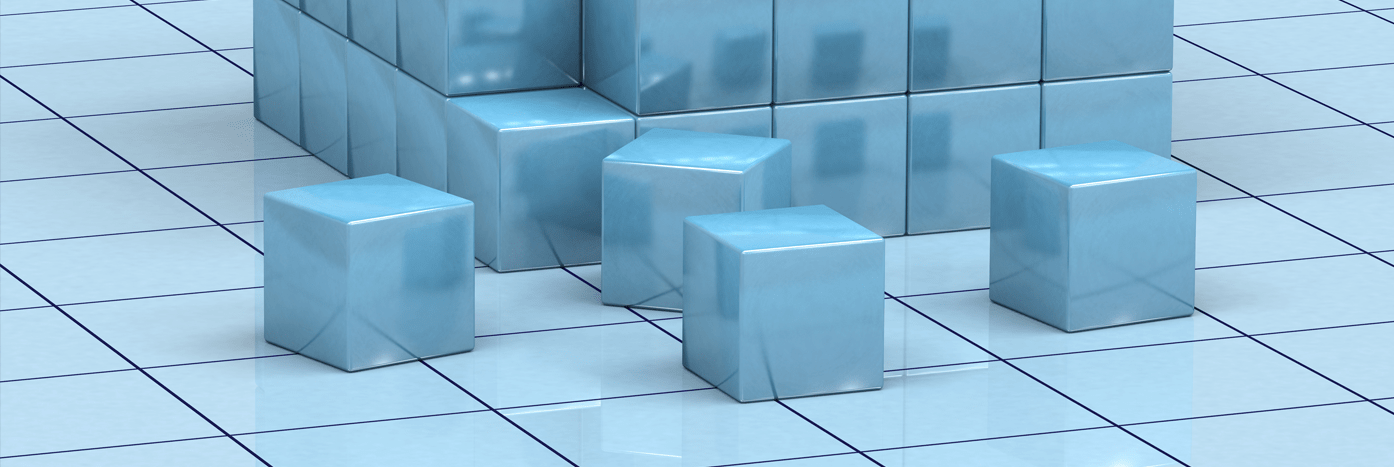
Logos & Trademarks

Adobe Authorized Training Centers
To download and use an Adobe logo:
- Thoroughly review our trademark guidelines and any logo usage guidelines that accompany your logo files below.
- Click on the file name to begin downloading.
- Save the file to your hard drive if prompted to do so during the download process.
- Decompress the archive file using the method appropriate for your computer.
- Note the location of the file on your hard drive. You may now use the logo in compliance with Adobe’s trademark and logo usage guidelines.

Adobe Certified Instructors
We encourage all Adobe Certified Instructors to download your certification logos from the Adobe Certified Community.
Please be sure to review the logo usage guidelines.
Training Partner Support

Submit technical support questions using the Adobe Customer Support Portal
Submit Training Partner program questions, contact the Help Desk